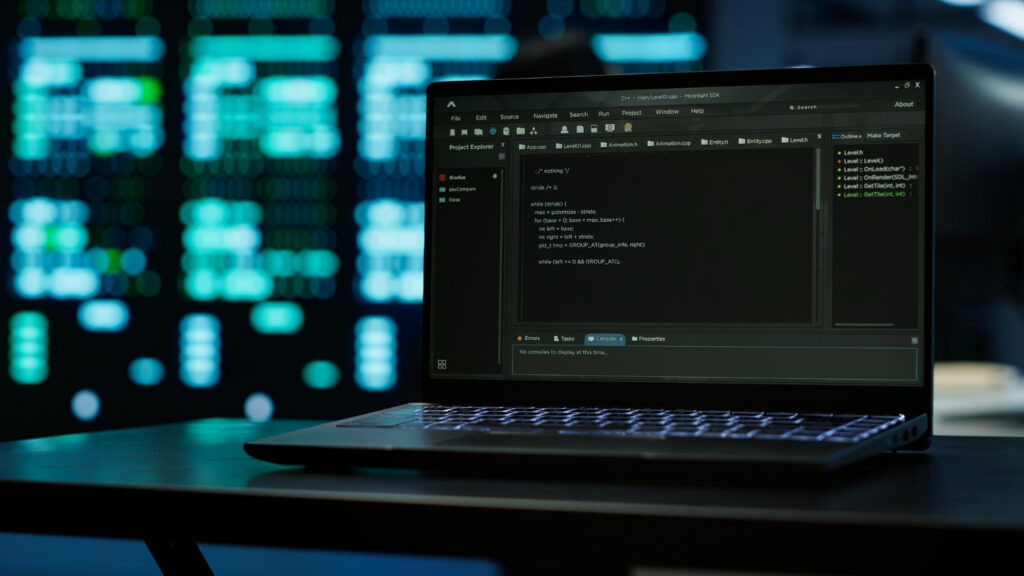CPanel Change the ip of an add-on domain or subdomain
In cPanel by default any addon domain or subdomain will share the IP of the main domain / account it was made under. But what if you wanted a dedicated IP? This can be done but not within cPanel and allow it to be cPanel friendly! This will require SSH access and some editing via […]
CPanel Change the ip of an add-on domain or subdomain Read More »